What is Digital Audio Workstation (DAW)?
A digital audio workstation (DAW) is an electronic device or application software. DAWs come in a wide variety of configurations from a single software program on a laptop or desktop.
The DAW is the very core of your music production or beat-making setup. It is the application you will use to record sounds, edit samples, play instruments, add effects, mix tracks and finalize your music tracks using mastering software. In this article, I’m going to tell you about the 5 best free selected and excellent daw.
LMMS

LMMS is a 100% free beat-making software. It resembles the workflow of FL Studio, one of the most popular pieces of beat-making software on the market.
The main advantage of LMMS is the sequencing workflow. LMMS has roots in old-school beat-making software like Fruity Loops and Reason. This loop-based approach to sequencing gives it an advantage as an intuitive platform for making beats. Other DAWs follow a more traditional sequencing layout but LMMS is great for banging out beats and jamming using your favorite drum samples and virtual instruments.
You can expand your LMMS with a set of third-party VST plugins, and you have your own powerful portable beat-making studio. You can run LMMS DAW on Windows, macOS, and Linux.
Cakewalk by BandLab

Cakewalk by BandLab is a more traditional digital audio workstation, but that’s not to say that beatmakers should skip it. If you’re planning on recording vocals or real-world instruments using a microphone, then a more conventional DAW is the way to go.
Cakewalk was present on the music production software ever since the late 1980s. The free version of Cakewalk gives you all the features needed to record, mix, and master your music. You can use Cakewalk to compose beats, record vocals, and even master your tracks for online streaming and distribution.
MPC Beats
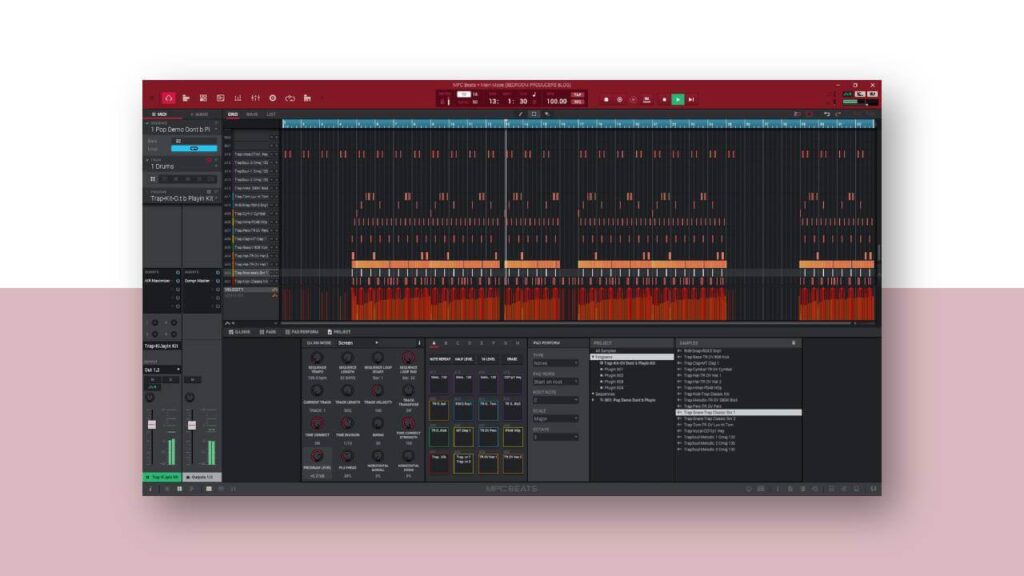
AKAI has recently released MPC Beats software.
MPC Beats provides all the essential tools for beat making. MPC Beats have eight drum pads, an advanced step sequencer, time-stretching, third-party plugin support, and over 80 audio effects developed by Air. AKAI is also including a 2 GB collection of samples and loops, with additional expansion packs available for purchase in their online store.
MPC Beats can work as a VST plugin in another plugin host. So you can load this beat-making DAW as a virtual instrument in another digital audio workstation.
If you’re using Cakewalk or Waveform Free as your main DAW, but you don’t like the drum programming workflow. So use MPC Beats as your drum instrument. That’s awesome!
Waveform Free
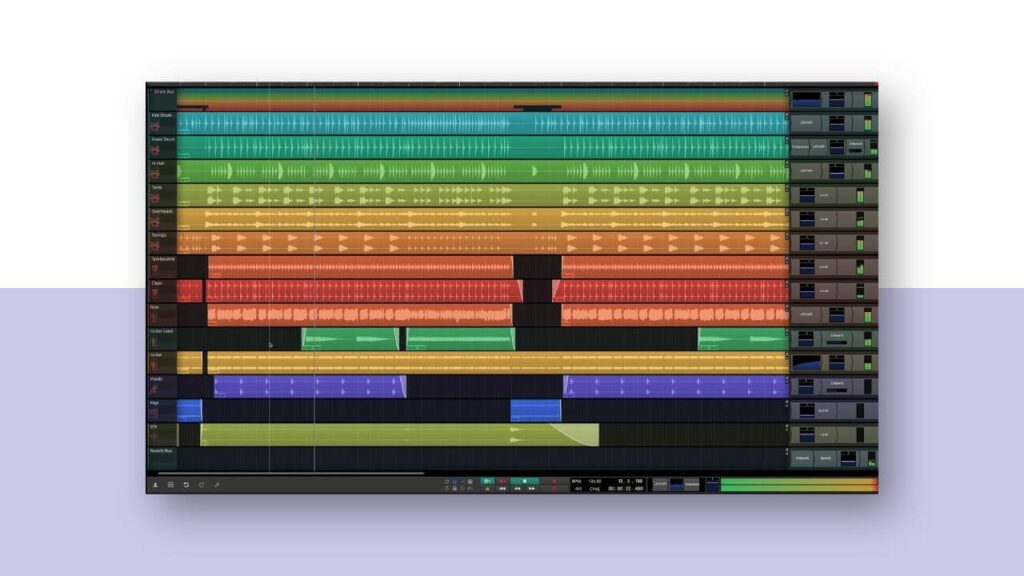
Waveform Free is another amazing free DAW. It is based on Tracktion Software’s flagship Waveform digital audio workstation and offers the same music production workflow.
Waveform Free also gives the features like other DAW needed to record, mix, and master your music.
GarageBand

If you own a MacBook or any other macOS computer, GarageBand is the fantastic place to start your music production journey for free. This music-making software has the essential features required for beat-making like recording audio, composing melodies or chords, creating drum beats, and playing around with the included instruments and Apple Loops.
GarageBand can’t be expanded with VST plugins. Once you’ve learned the basics of music production in GarageBand, move to another DAW and unleash the full music production potential of your setup.

